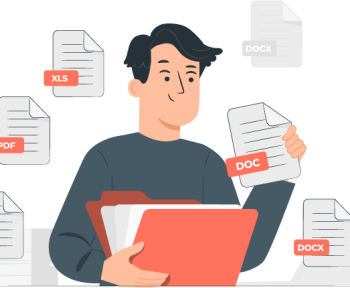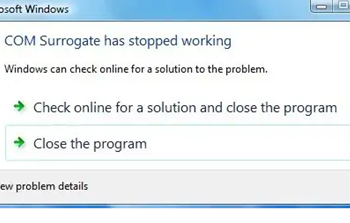- Dear Google+ lover, backup your Google+ Data, as Google is going to stop this service.
- Start backup your Data from now only
- Inform and forward your followers to your other link/page
- Last Date is April 2, 2019
- Google has taken this decision because of less usage / less customers.
- Your photo album will also be deleted from Google+.
- Specially we upload our mobile photos on Google+, So check and download the required contents.
How to Download your Google+ data
- You can export and download your Google+ data by following way.
- Go to the Download your data page. You might have to sign in. Your available Google+ data will be preselected.
- Click Next.
- Choose a file type.
Choose how you want your data delivered. - Click Create archive.
Next, choose how you will get from archive?
- When our archive is created by using one of these options, Google will email you a link to its location. Depending on the amount of information in your account, this process could take a few minutes or several hours. Most people get the link to their archive the same day that they request it. (As told by Google)
Important: Downloading your Google+ content may take time, so get started before March 31, 2019.
- Reference : Google Page