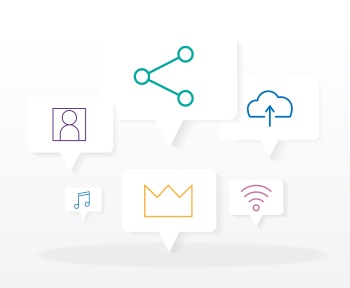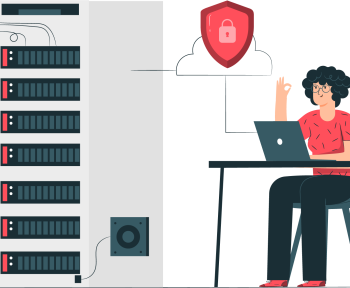How to change boot sequence in dual boot?
#After installing Ubuntu first boot option is windows, how to change first boot as Windows?
#for Ubuntu 16.04 and above
- Copy grub file for prevention.
- Sudo cp /etc/default/grub /etc/default/grub.bak
- Now edit grub file
- Sudo gedit /etc/default/grub
- It will open your grub file.
- Sudo gedit /etc/default/grub
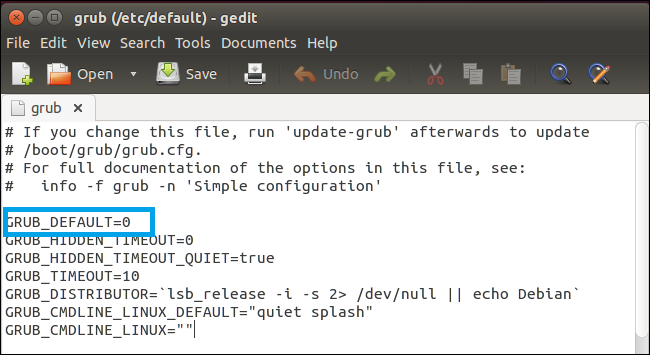
4. As in picture we are getting GRUB DEFAULT = 0, that’s why machine boot with first option from sequence in boot menu.
5. For example following menu we are getting in dual boot system
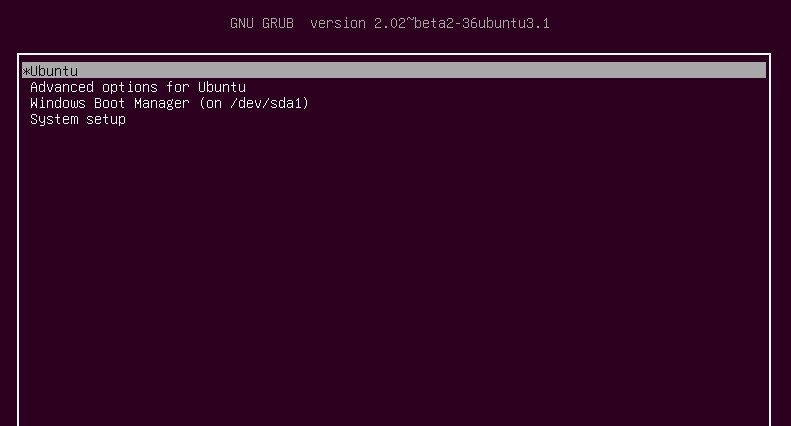
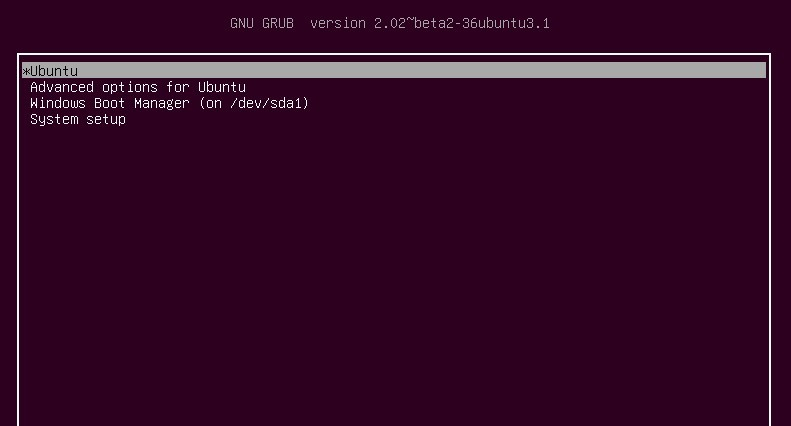
6. Change the GRUB_DEFAULT number as per your requirement.
7. For example in the following fig. your boot sequence number for windows is 2
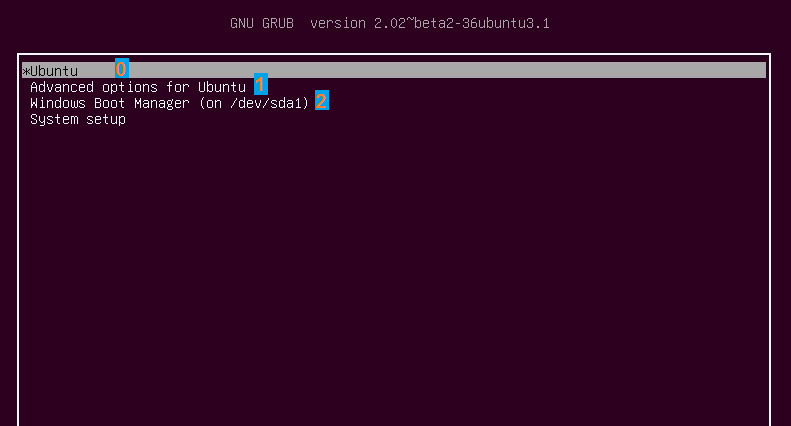
8. Change boot sequence in grub file for making windows as first boot option.
- Sudo gedit /etc/default/grub
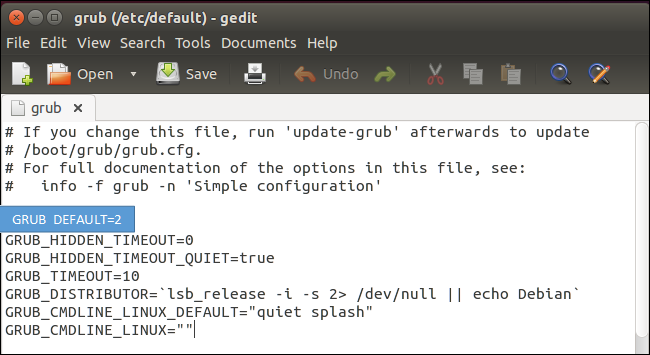
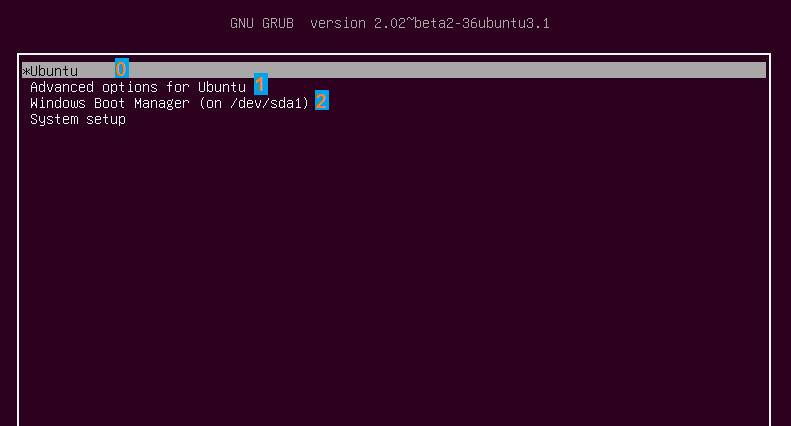
9. Save the file
10. Reboot your machine.
11. It will start will Windows as first option.
12. Enjoy…
3489Views