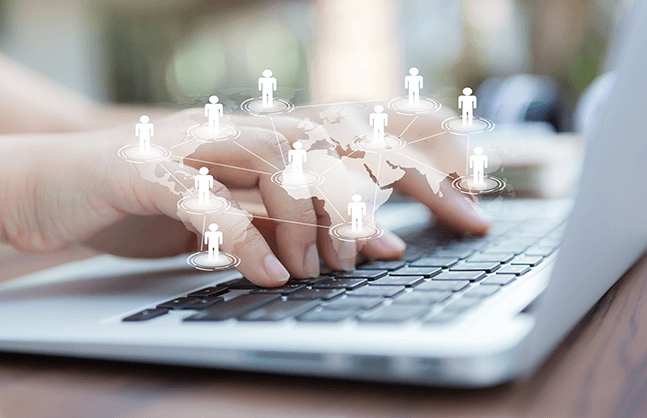EXCEL Shortcut keys for daily usage:
| Edit Cell | F2 or Double Click inside cell |
| Line Break inside Cell | Alt+Enter |
| Insert row | Alt+i and then r |
| Insert a column | Alt+i and then c |
| Insert new Worksheet | Alt+i and then w |
| Moving from sheet to sheet – Next sheet | Ctrl+PgDown |
| Moving from sheet to sheet – Previous sheet | Ctrl+PgUp |
| Select the active cell range Have active cell inside range | Ctrl+Shift+8 |
| Select Row | Shift+SPACE |
| Select Column | Ctrl+SPACE |
| Freeze Pane | Alt+w and then F |
| SUM | Alt+= |
| Current Date For always changing date use function =today() | Ctrl+; |
| Current Time | Ctrl+Shift+; |
| Instant chart of selected Range | F11 |