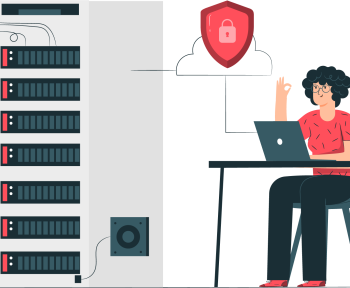From new version of Ubuntu i.e. 18.04, we are unable to get windows shared drives. For using windows machine, we have to set SAMBA.
Following are the steps / commands for enabling windows share access.
=> To install samba-client type following command.
- sudo apt-get install smbclient
- sudo gedit /etc/samba/smb.cnf (This command will open smb.conf file, and you can add following line just after workgroup = workgroup)
- client max protocol = NT1
That’s it….You can explore network through explorer, or with \\ip address.